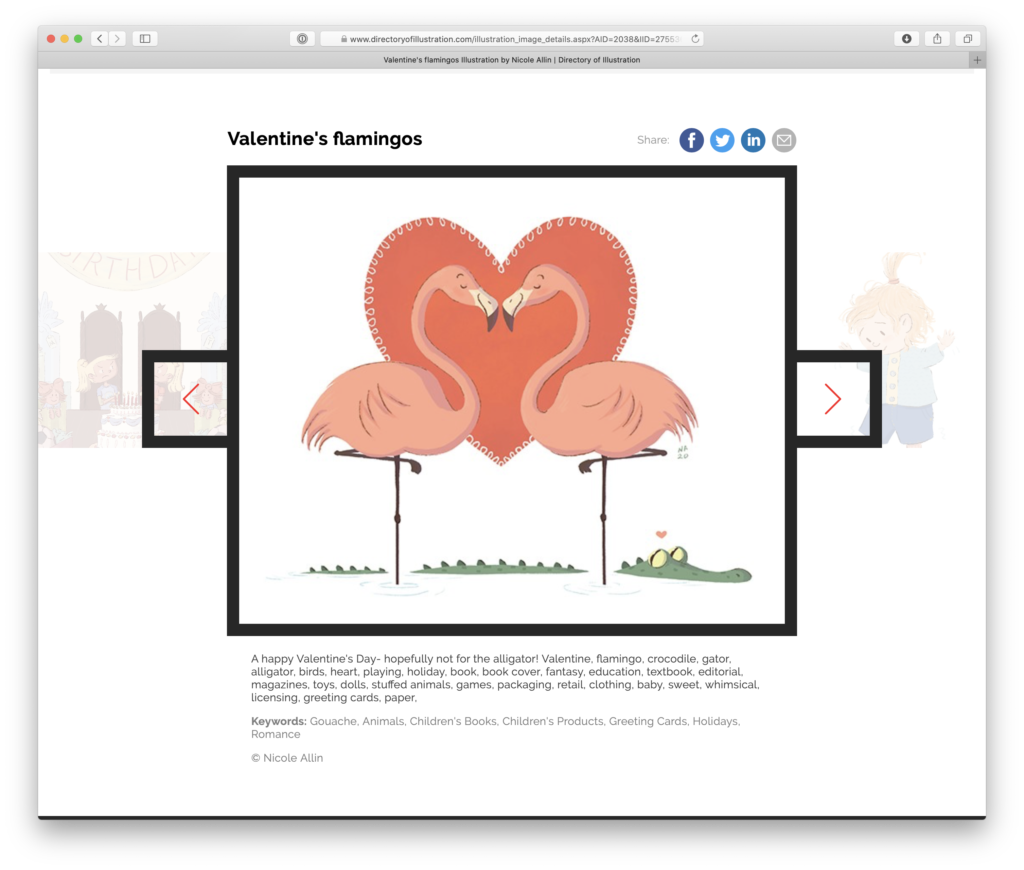
Let’s Get Started!

Prepare & Upload Your Images/Videos
Gather your best images and prepare them for upload. They should be cropped as you’d like them to appear on the site and saved as .jpg files with a minimum width of 850 pixels (1700 pixels wide is optimal). It’s okay if they are larger than 1700 pixels wide, our upload server will resize them accordingly. The minimum size is the most important factor — this ensures your images will look their best on directoryofillustration.com. Note: File names must not contain spaces (dashes and underscores are fine).
Login to your Portfolio Administration page and click the Add Images button (upper right area). From here you can drag & drop your prepared images onto the gray area of the screen. It works best if you upload groups of about 20 images at a time.
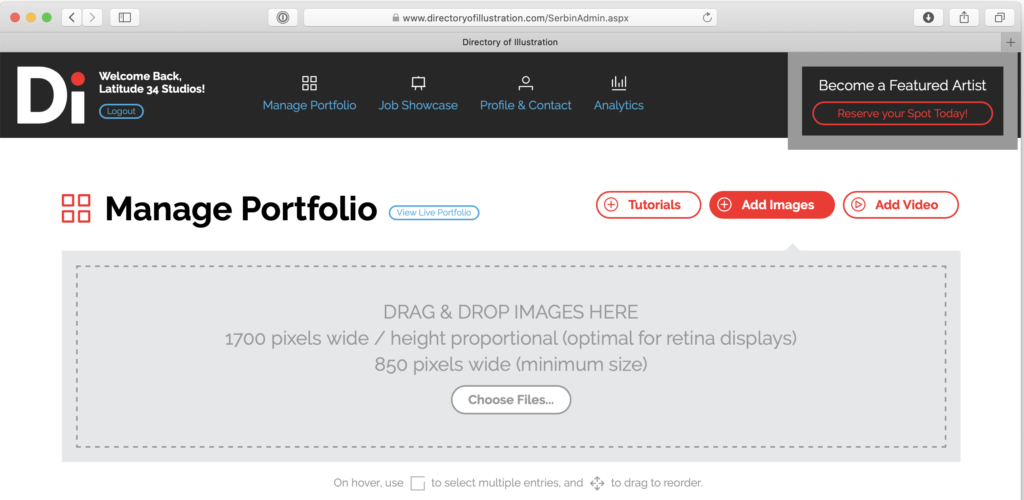
To add videos, click the Add Videos button (upper right area). This will take you to the video upload page. We accept videos from Vimeo and YouTube (you’ll need to first post your videos to one of these platforms). All we need is the URL link (NOT the embed code). You’ll also need to upload a representative Thumbnail image (sized to 270×270 pixels RGB, JPG).
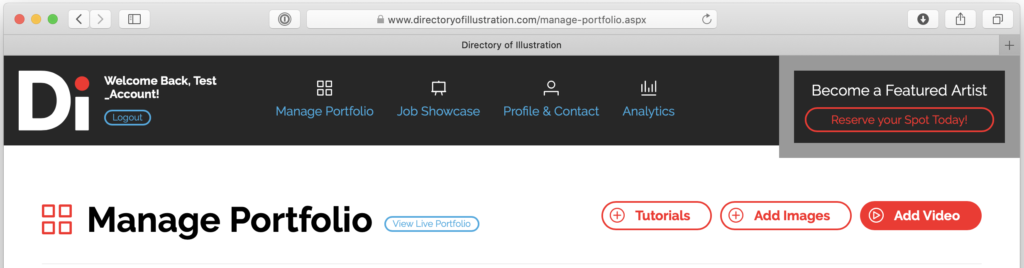
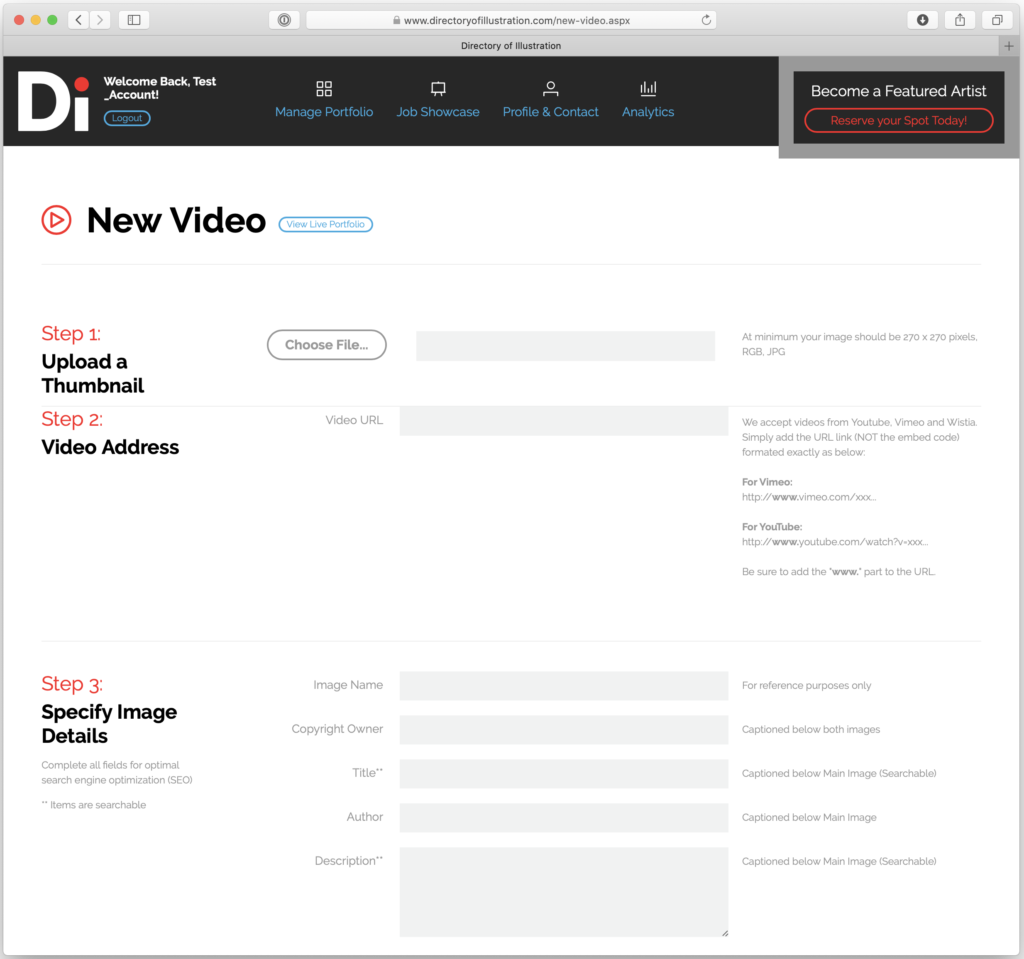

Arrange Your Portfolio
Put your best work first! Images are grouped in rows of five across on the website, so the first five images in your portfolio are the most important. Review and change the display order of your images with our drag to reorder tool. Hover your mouse over the image you want to move and use the Arrow Tool (upper right of each image) to click, hold and drag the image to the order you would like it presented.
TIP: Think in groups of five as you arrange your images. For example, you might want to group three rows of black-and-white images together (total of 15), or groups of abstract, still life, portraits, or social commentary.
If you want to create a Unique Thumbnails, click on the Pencil Edit Tool (lower left of each image), this will open the Image Details screen where you can select the Crop Thumbnail button (upper right of screen). Click, hold and drag within the image to select an area for a detailed thumbnail image. It will be locked in a square format. VERY IMPORTANT: Once you are finished, be sure click the SAVE button at the bottom of the page to return to your portfolio. You may need to refresh your browser’s cache in order to see your new thumnail image.

!! KEYWORD YOUR IMAGES !!
THIS STEP IS CRUCIAL! Describing and keywording your images is the ONLY way art directors will find you when they’re searching for a specific type of artist. Remember, the primary reason an art buyer comes to the DI website is so that they can easily search for and compare artists who excel in a particular style, niche, palette, genre, etc. Your work will not come up in their search results unless you properly keyword, title and describe the images in your portfolio! The directoryofillustration.com website is also Search Engine Optimized for external search engines such as Google and Google images.
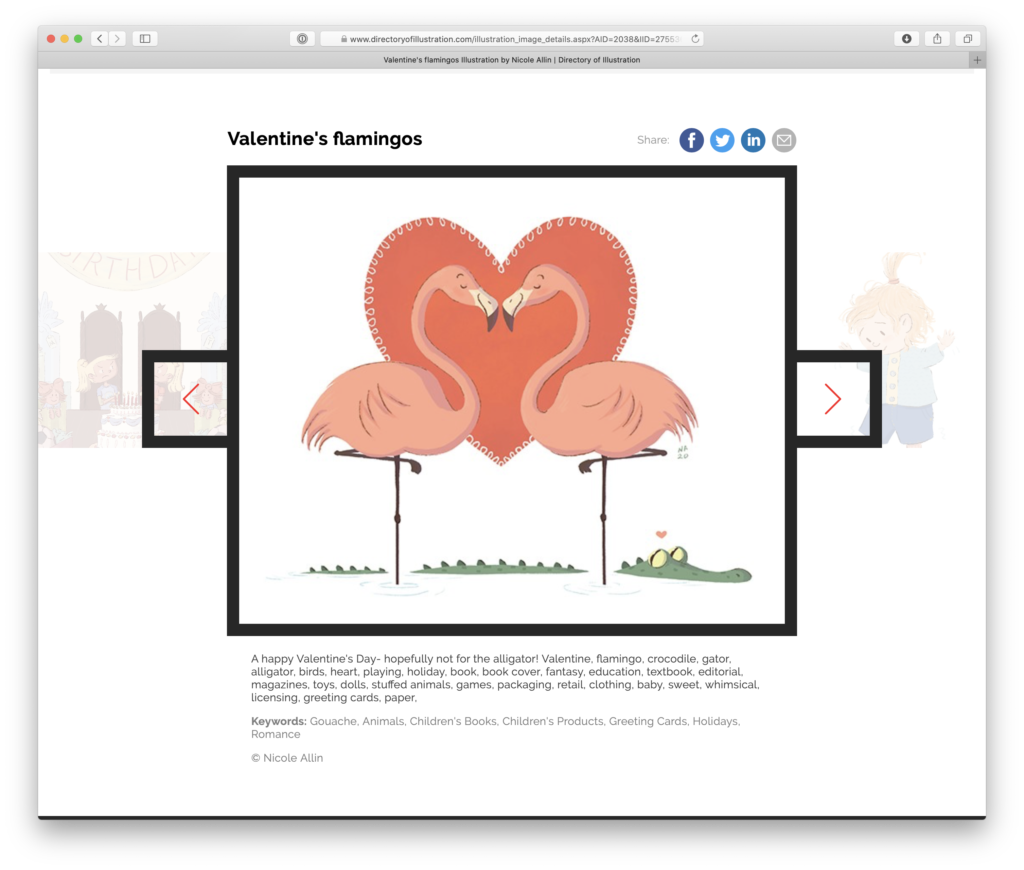
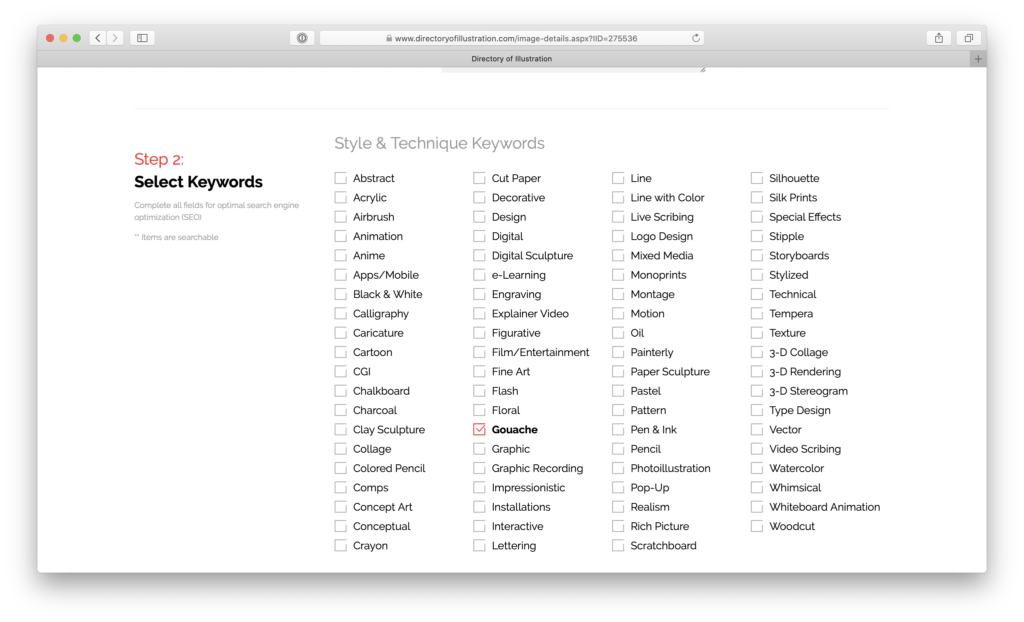
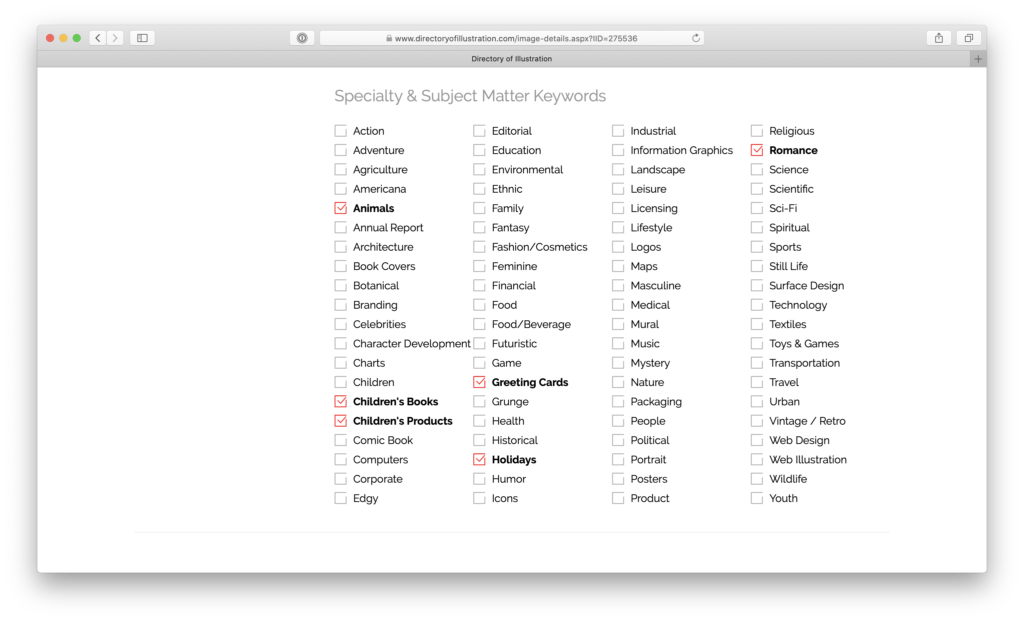
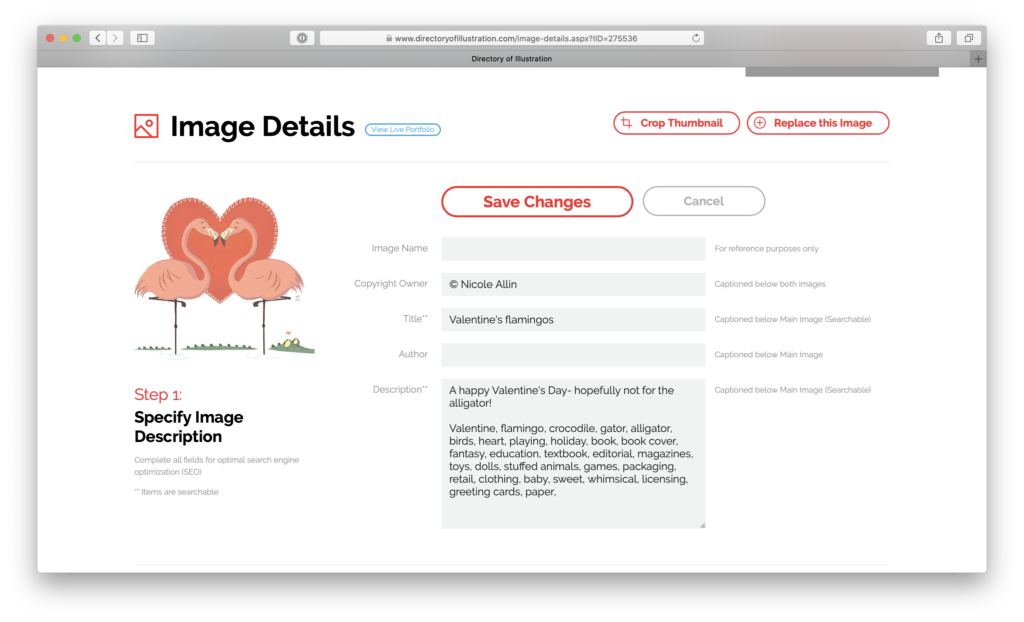

Job Showcase: Celebrate Your Best Work
Add a JOB SHOWCASE project to highlight your commercially published work (click “Job Showcase” in the upper black menu bar area of your portfolio admin). The best part… your project will now appear on the home page! The 20 most recent JOB SHOWCASE projects display prominently on the homepage slide show. Art buyers can click from your project directly to your portfolio or website.
Be sure to upload new JOB SHOWCASE projects regularly — each time you do so, you’re gaining exposure on our home page.
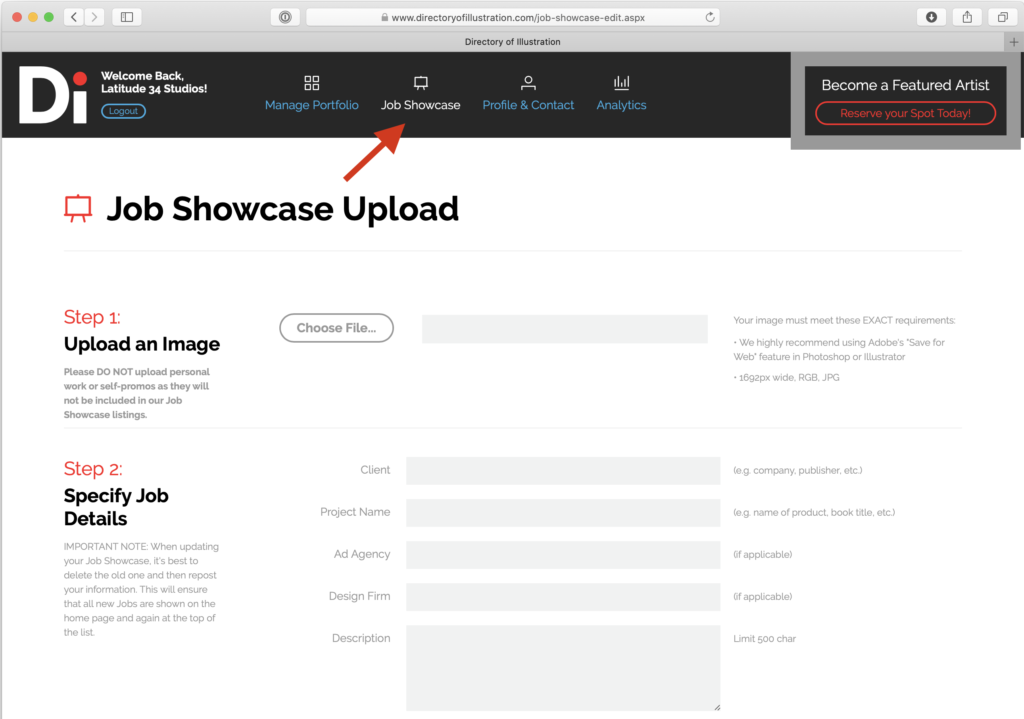
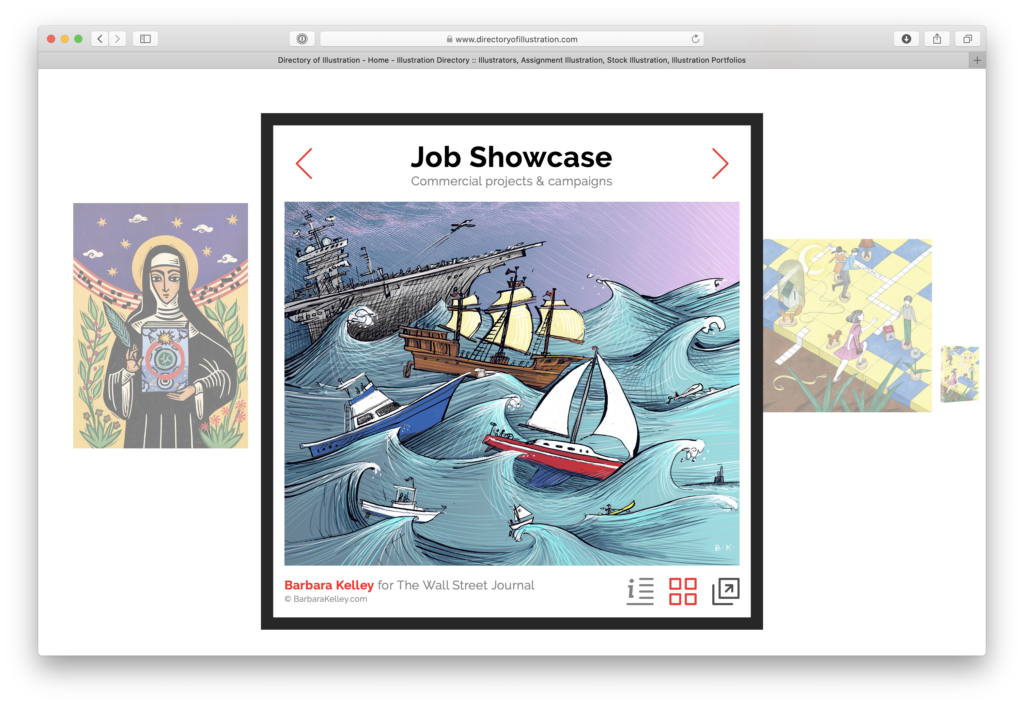

Profile & Contact Information
Welcome! :: NEW ARTIST
Be sure to review and update contact information (click “Profile & Contact” in the upper black menu bar area of your portfolio admin). Make sure your email address shows correctly. You’ll also want to include links to all of your social media accounts and if you have one, a link to your blog’s RSS feed.
For new artists, this next and final step is very important — because you can only be a New Artist one time! ONCE YOU HAVE YOUR PORTFOLIO IN ORDER & ALL YOUR KEYWORDS IN PLACE you’ll want to click the “New Artist” button. This will then include you and your imagery in our “New Artists” section for a period of time.

EXTRA PROMOTION
Social Media Shout Outs (Free)
Our engaged social audience is always hungry for fresh, original content. Feel free to periodically send us images, projects and news to share on our Instagram, Facebook, Twitter, LinkedIn and Blog.
Posting request are limited to once a month.
Use this handy link to submit your content:
https://www.workbookcreative.com/social/
Home Page Featured Artist Spots ($87.50/month)
Increase your visibility on directoryofillustration.com by placing an image in the Featured Artist section of our home page. Featured Artists enjoy a significant boost in traffic during the months they are featured. Your Featured Artist image will be seen every time someone visits the home page, driving clicks directly to your directoryofillustration.com portfolio AND to your personal website. Click here for more information.)
RSS Blog Feed (Free)
Do you have a blog? If so, we can set up a feed so all of your posts automatically stream into our syndicated feed on Blog.directoryofillustration.com.
Just email your blog url to production@workbookcreative.com.
This exposes your regular blog posts to our audience, on the fly, without any extra work on your part.
Our social media team also keeps a close eye on these feeds. It’s a great resource for the projects and news that we regularly share on our social media platforms and Featured Blog Page.
Reciprocal Link Reward (Free)
When you provide an active link to our Home Page, we will give you a bold listing on our site index, making your name stand out (click here to see an example of a few bold listings).
Follow these steps to get your bold listing:
• Set up a direct link to this exact URL: https://www.directoryofillustration.com
• Email production@serbincreative.com to let us know that you have linked to us
• Once we verify your link we will set up your bold listing
(please allow 2-3 business days for us to make verifications)
Join WORKBOOK’S Directory of Illustration 2025
- Immediate online promotion upon reservation.
- Active portfolio for up to two years through December 2025.